
THIS MOD HAS BEEN RETIRED
I recommend this one “Rename Worlds Mod” by midnitetech.
I will be leaving the old information about this mod on this page, and archiving the last used files.
————————————–
1. Install Sims4Studio, not sure how? Check out my Tutorial!
2. Open up the .package file in Sims4Studio.
3. Click on the “String Table” for the language you are using.
Then on the right, you will see “Entries” then click “Edit Items”.
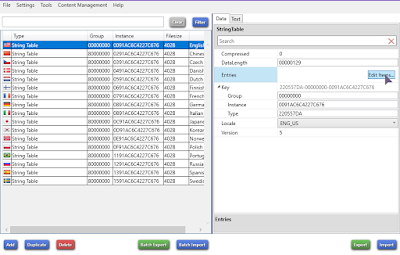
4. A window will pop up where you will see the “Values” of all the Strings.
Here you can change the name of the world to what you want.
(NOTE: Do NOT change the “Key” hash numbers, these must remain the same.)
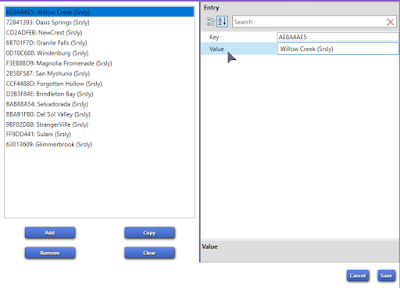
5. Once you are done, click “Save” to close the “Editing Entries” window.
6. Click “Save” again in the bottom right of the screen, and you are done!
You can now place the edited .package file in your “Mods” folder and create your new world!
(NOTE: Once you have created your new world with its new names and have saved it, be sure to remove the .package file or any new world you create will be re-named too!)
Looking to rename an existing saves world names?
Check out Jenba’s guide on how to do this! HERE.
9/29/2024 –
7.29.2024 – Updated for Ciudad Enamorada
7.25.2023 – Updated for Chestnut Ridge
No known incompatibilities.
No Known Issues.
If you find have any issues, please come by Discord for assistance.




My creations will always be free! To give back to my community I have added special perks for those that want to support me. This includes things like early access, polls, supporter only Discord sections, and more!
Just subscribe to my newsletter
to receive all fresh posts
