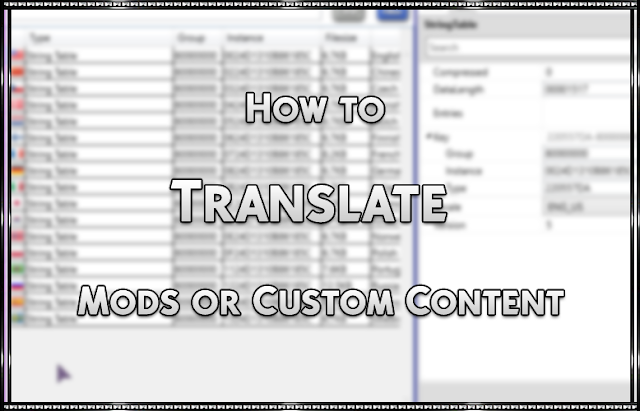
If you have any questions, feel free to ask and I will do my best to assist you.
So, let’s get started!
Contact me on Discord for help!
Step 1
Install Sims 4 Studio if you have not done so already.
If you are unsure how to install it, check my tutorial “Learning Your Tools: Sims4Studio“.
Step 2
Download the Mod or Custom Content that you are wanting to translate.
Step 3
Open the Mod/CC you downloaded with Sims4Studio.
Step 4
On the top left side of the screen click on “Warehouse“.
If you do not see the warehouse tab, then you are already there.
Step 5
Click on “Type” to sort all the files by Type if there are a lot of files there.
Look for “String Table” with the flag of your translation next to it.
Click on the language string you wish to translate.
On the right side of the screen you will see “Entries“.
In the same row as “Entries” click on “Edit Items“
Step 6
A new window will pop up called “Editing Entries“.
In the scroll box to the left you will find all of the Text needing to be translated.
Click on each item listed, and on the right change the “Value” to the new translation.
Once finished click “Save” in the bottom right corner.
This will close the “Editing Entries” window.
Then click “Save“ again in the Sims4Studio window.
Step 7
You’re All Done!
You can now upload your new translations and share them with the Mod/CC author!
My creations will always be free! To give back to my community I have added special perks for those that want to support me. This includes things like early access, polls, supporter only Discord sections, and more!
Just subscribe to my newsletter
to receive all fresh posts
