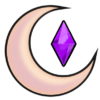This tutorial is for those that already have their single serving recipe complete and are ready to add a custom utensil to it.
In this tutorial I will be creating a custom
cookie for my sims, which needs a unique hand state as its utensil so that the cookie the sim eats looks the same. This tutorial will not go over adding your meshes or textures, you can see how to do this in my single and multi serving recipe tutorials. It is done the same way. This only goes over how to assign custom tuning for your custom hand food gen to work.